This quick tutorial explains about adding the sitemap of your blogger blog to the Google search console (Google Webmaster Tools). Every blogger blog has a sitemap.xml file is automatically generated by Blogger. You can view it adding "sitemap.xml" to the end your blogger address. So sitemap URL will be http://YOURBLOGNAME.blogspot.com/sitemap.xml.
1.First sign into your Google Search Console account.
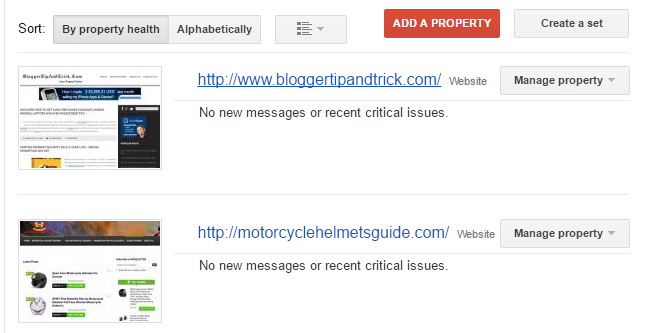
2.Now click on your website name (Note: Your website should have already added to the Search Console).
3.Go to "Crawl" → "Sitemaps".
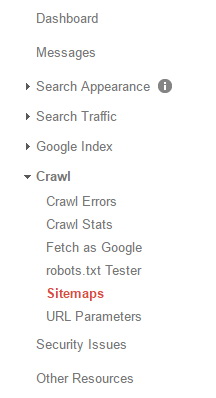
4.Click on "ADD/TEST SITEMAP" button.
5.Add the word "sitemap.xml" to the text input and click on "Submit" button.
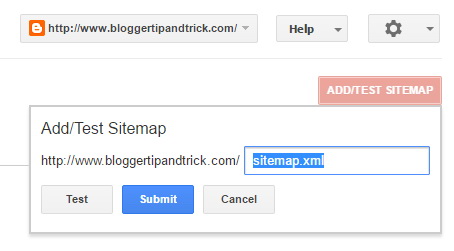
That's it. Now your blogger sitemap is successfully submitted to the google search console. Check it after some time and you will see detailed statistics of your blog (indexed pages, any errors, etc..)

ok thanks ..
One of the most Important website i have ever visited.
Sajjad Amin.
Thanx for the post as i would be beneficial for many bloggers.The post was clearly written which will be very useful for new bloggers.Visit my blog www.techieway.blogspot.com for more....
I could not find the 'Add General Web Sitemap' button but there is a "Submit a Sitemap' button. I have submitted my feeds but both the atom and rss feeds have the same format which is atom feed. I don't know how to change this. My site status is X. Please do advise on how to go on with this. Thanks!