Do you like to show only your blogger post title on your home page?Then follow the steps below:
Note : This tutorial was updated. Now it will work without giving XML error messages.
1.Login to your blogger dashboard--> layout- -> Edit HTML
2.Scroll down to where you see </head> tag .
3.Copy below code and paste it just before the </head> tag .
<style type='text/css'>
<b:if cond='data:blog.pageType != "static_page"'>
<b:if cond='data:blog.pageType != "item"'>
.post {
margin:.5em 0 1.5em;
border-bottom:0px dotted $bordercolor;
padding-bottom:1.0em;
height:50px;
}
.post h3 {
margin:.25em 0 0;
padding:0 0 4px;
font-size:20px;
font-family:Tahoma,Georgia,Century gothic,Arial,sans-serif;
font-weight:normal;
line-height:1.4em;
color:#cc6600;
}
.post h3 a, .post h3 a:visited, .post h3 strong {
display:block;
text-decoration:none;
color:#cc6600;
font-weight:normal;
}
.post h3 strong, .post h3 a:hover {color:#333333;}
.post-body {display:none;}
.post-footer {display:none;}
.comment-link {display:none;}
.post img {display:none;}
.post blockquote {display:none;}
.post blockquote p {display:none;}
h2.date-header {display:none;}
.post-labels {display:none;}
.post-rating {display:none;}
</b:if>
</b:if>
</style>
4.Now Save your template.
5.Go to Layout-->Page Elements.Click on "Edit" link of Blog Posts Section.
6.Enter the value for "Number of posts on main page:" as your choice and click on save.
You are done.
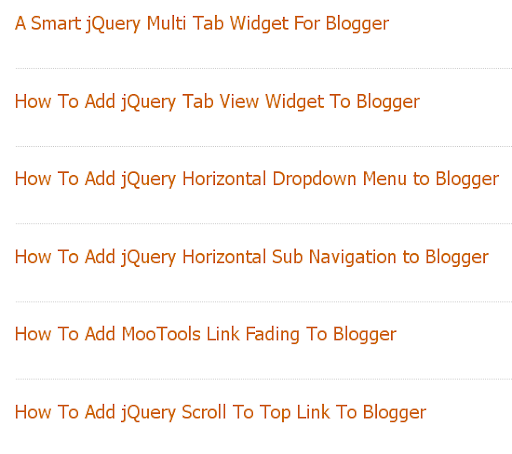
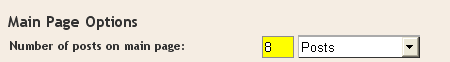
i want to show full post for only one and show only title for all how can i do this
this tricks not working
Not Working, it's saying:Your template could not be parsed as it is not well-formed. Please make sure that all XML elements are closed properly.
XML error message: The element type "style" must be terminated by the matching end-tag "".
plz visit my site and tell me the why my blog show only 5 post in first page but i change post number from settings .http://banglahotmodel.blogspot.com/
@Dobi
Read this:
http://buzz.blogger.com/2010/02/auto-pagination-on-blogger.html
This tricks is not workings..
it show me this message ...
Your template could not be parsed as it is not well-formed. Please make sure all XML elements are closed properly.
XML error message: The element type "style" must be terminated by the matching end-tag "".
i wanted to post like u Mr.Dobi @ woner of this site.by using only titel & teg
HI Thanks admin
this trick is amazing..............but i have 1 problem pls tell me how to minimize font of post heading.
thanks
am not able to save the html after paste the code , because of error due to no matching end tag for >style.
my site is http://ap206.blogspot.com
Hey i want to show only title in homepage when we click on that title whole post seen...
http://esongsonline.co.cc
It doesn't work in my blog 🙁
super this is working if it is not working in Edit Html section then go to template designer, click add css, here paste this code.it is working
Really thanks
This article was updated. Now it will work without giving XML error messages.
can u please tell me how to remove date and author name from it ,,, its work for me... thanks
see here http://prolearners.blogspot.com/
dear can you tell how to decrease distance between to post's title
Thanks, it works great.
plz how to show labels in main page using this code ? : )
yesssss.... its nice thanks
I have used your code above, it worked but contents on static pages (i.e. about us page , contact page...) are not shown. Anyway Thanks.
Its working perfectly. Can you help me please I want to show Post Title on every page and label except Contact Us Page. how I can exclude any specific page from it ??
It works fine. Thank you.