Backlinks enable you to keep track of other pages on the web that link to your posts. It is a way of expanding the comment feature such that related discussions on other sites can be included along with the regular comments on a post. The backlinks setting can be found under the "Settings" › "Posts and comments" tab, and consists of a single, simple option to turn it on or off.
If you want to know more about blogger backlinks feature, read this: https://support.google.com/blogger/answer/42533?hl=en
This tutorial explains how to remove nofollow attribute from these blogger backlinks.
This is the code which is responsible for adding the backlinks into a blogger post:
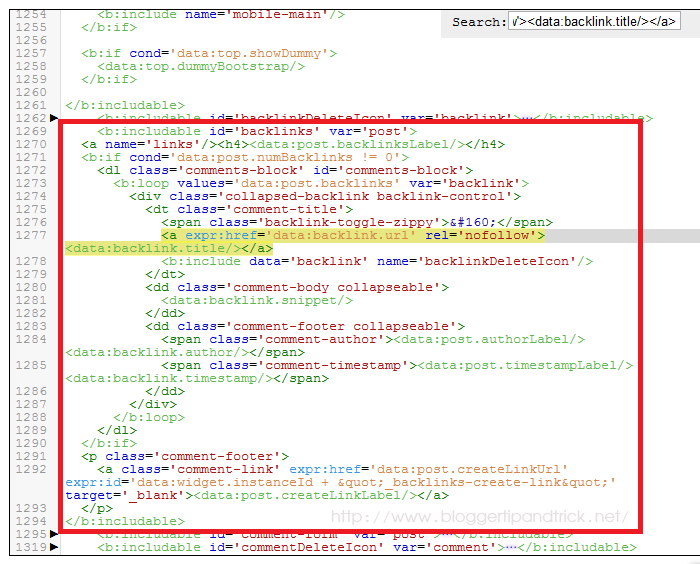
Find this line:
<a expr:href='data:backlink.url' rel='nofollow'><data:backlink.title/></a>
Replace above line with this:
<a expr:href='data:backlink.url'><data:backlink.title/></a>
Save your template.