1.Get XAMPP lite for Windows and install it. ( C:\Program Files\xampp )
2.Browse to C:\Program Files\xampp and double click setup_xampp.bat.
Now you can see the screen like this:
3.After that, double click xampp-control.exe.
xampp-control panel will open:
4.Now start the Apache and Mysql services.
5.Open your internet browser and type http://localhost/ and press enter.From the menu on the left column, choose your preferred language.
6.Enter "wordpress" (without quotes) in the "Create New Database" Field, and select utf8_unicode_ci in the drop down box in the next field.
Click on Create. The Xampp setup is now complete.
7.Download WordPress and unzip it under C:\Program Files\xampp\htdocs.
8.Now go to C:\Program Files\xampp\htdocs\wordpress.you can see a file named wp-config-sample.php. Open it in notepad or other text editor and replace the default values as below. Save the file as wp-config.php (under the same folder).
// ** MySQL settings - You can get this info from your web host ** //
/** The name of the database for WordPress */
define('DB_NAME', 'wordpress');
/** MySQL database username */
define('DB_USER', 'root');
/** MySQL database password */
define('DB_PASSWORD', '');
/** MySQL hostname */
define('DB_HOST', 'localhost');
9.Open your browser and go to http://localhost/wordpress/wp-admin/install.php , follow the instructions and you are done.
To Stay Updated With Our Site Subscribe To RSS Feed !!!
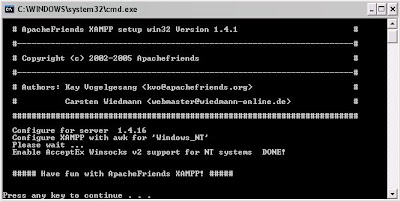

This was something different as normally Host itself give all details to install wordpress but anyway good thing to learn.