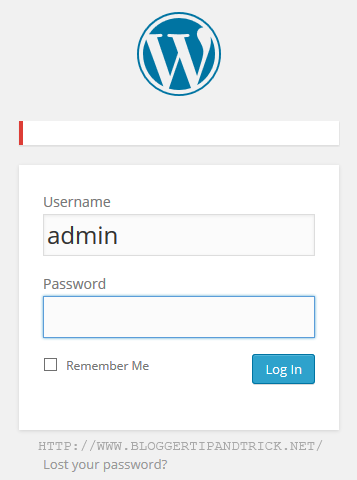When someone failed to login into your WordPress admin area (dashboard), WordPress displays an error message describing the reason for that. Some way these information may be helpful to a hacker to find correct username and password for your WordPress admin area. Look at this example error message:
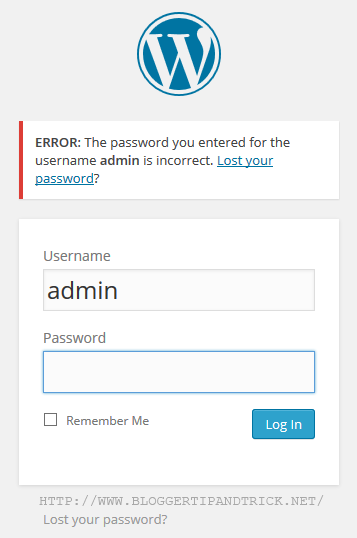
So if you don’t want to reveal to users that they are using the wrong username or the wrong password, here is a quick tip to hide WordPress login errors.
Paste the following line of code into your theme's functions.php file:
add_filter('login_errors', create_function('$a', "return null;"));
Now WordPress login errors will not be displayed when someone enter wrong login details.