You can complete the straightforward process of deleting your Blogger blog in just a few steps. To delete a blog, you must be its administrator. Follow the steps given below to delete your Blogger blog:
1. Go to Blogger and sign in with your Google account.
2. At the top left of the Blogger dashboard, click on the blog you want to delete.
3. In the left menu, click on "Settings."
4. Scroll down to the "Manage Blog" section and click on the "Remove your blog" link.
5. A confirmation dialog will appear. Here, you have the option to download a backup of your blog before deleting it. To confirm the deletion, click "Delete".
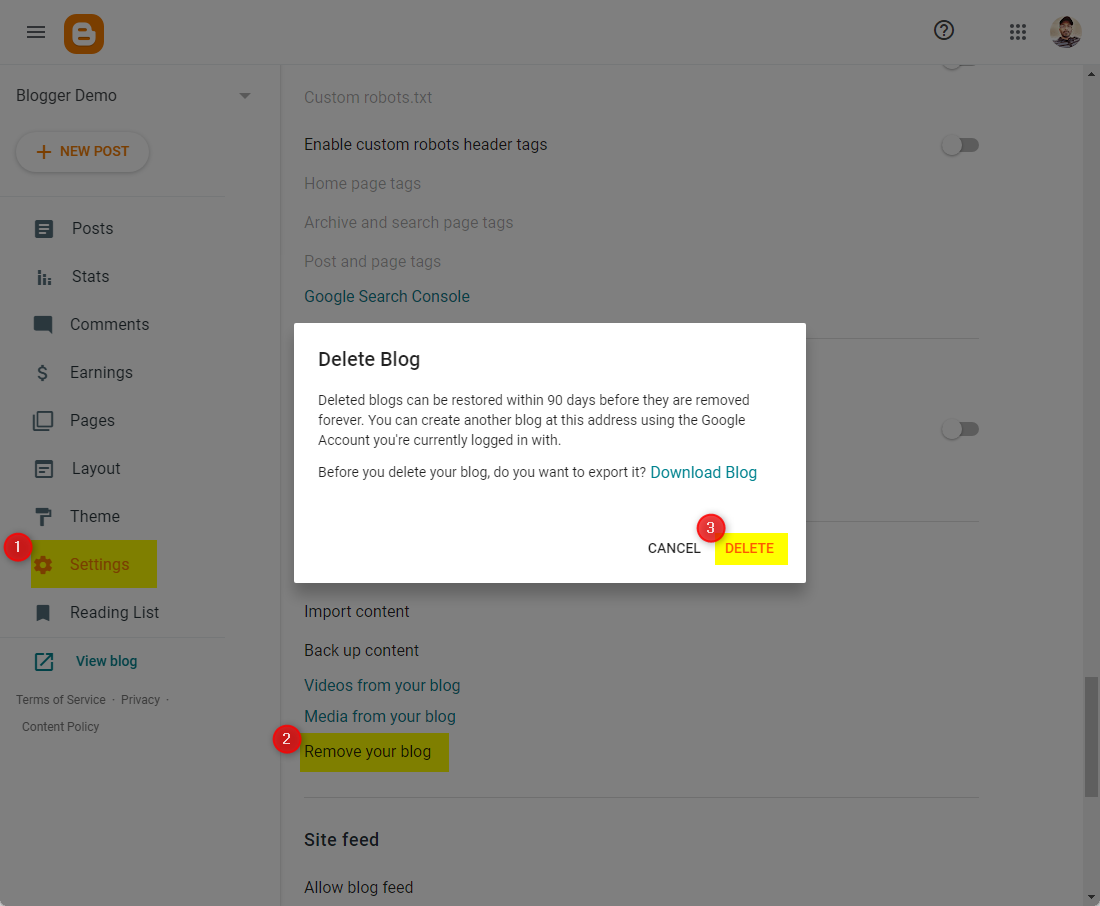
Important:
- After deletion, the blog will be moved to the "Trashed blogs" section and can be restored within 90 days.
- But if you want to permanently delete the blog immediately, go to "Trashed blogs," find your blog, and click "Permanently delete."