Google has introduced Google+ page for their brand or website. For businesses and brands, Google+ pages help you connect with the customers and fans who love you. Not only can they recommend you with a +1, or add you to a circle to listen long-term. They can actually spend time with your team, face-to-face-to-face.
1. First go to Google Plus create page.
2. Now select "Product or Band" category and Add your info.
After adding info click on "Create".
3. Now you can customize your page's public profile. Add "Tagline" and "Profile Photo". Click on "Continue".
4. Now you can tell your circles about this page if you want.
5. Click on "Finish" button.
6. Next window will look this. you have created Google plus page for your blog or website.
7. Click on the name of your page and now can edit your profile. Finaly your Google plus page will look like this:
This is my Google Plus page for Premium Blogger Templates (http://www.premiumbloggertemplates.com/)
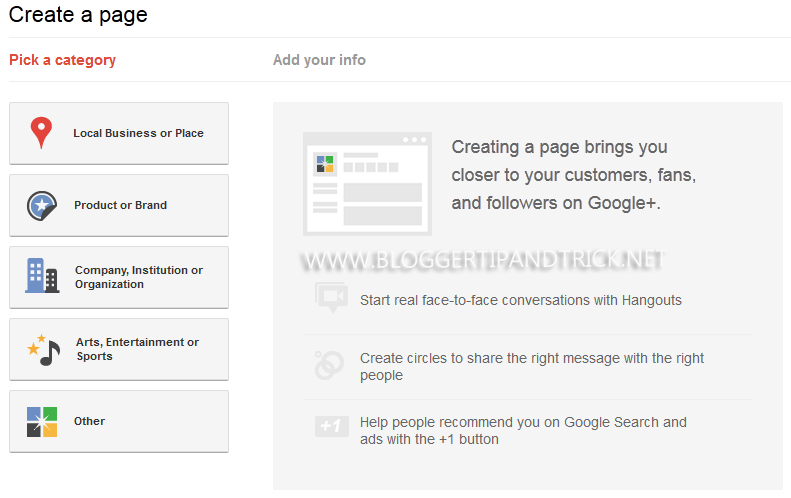
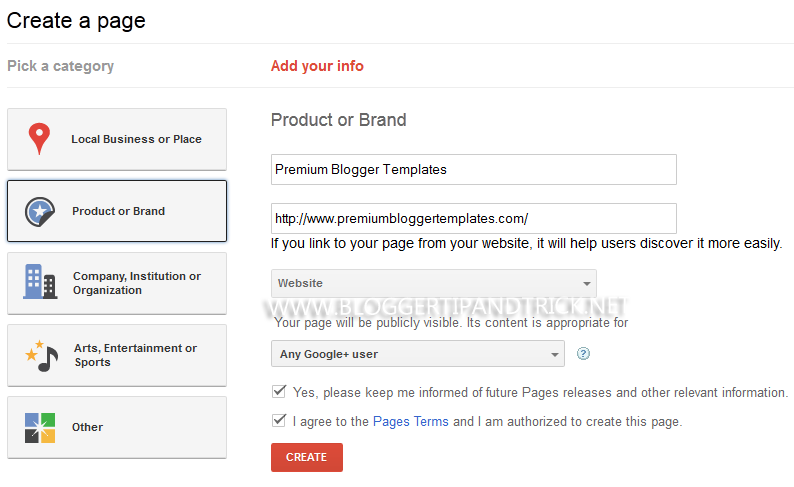
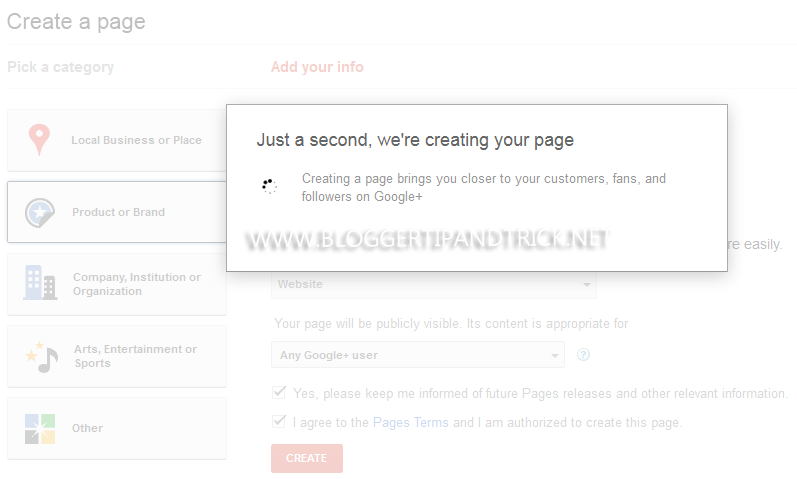
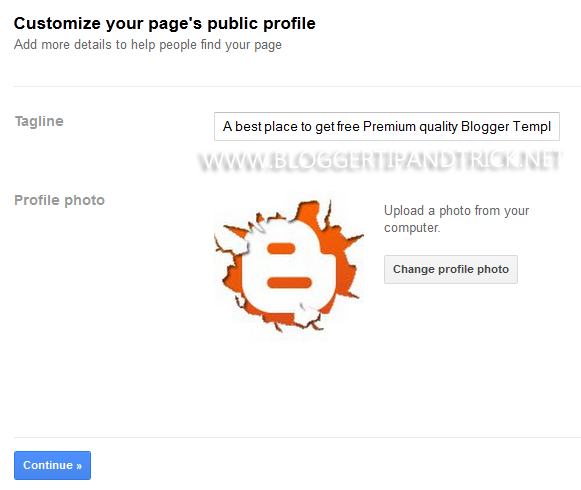
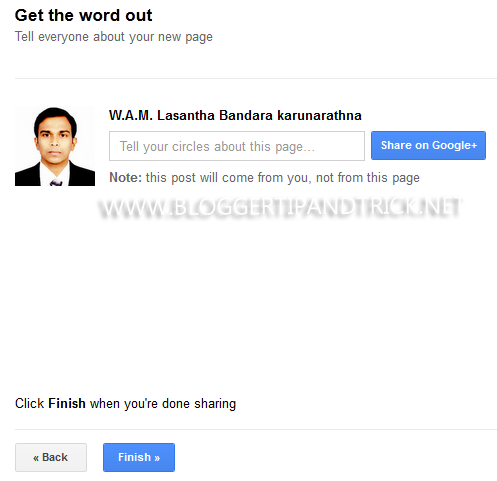
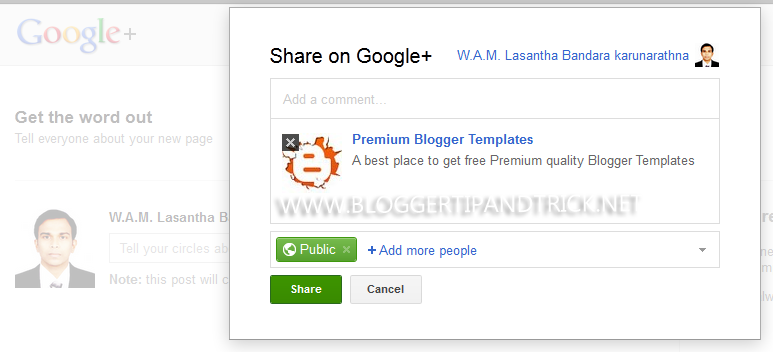
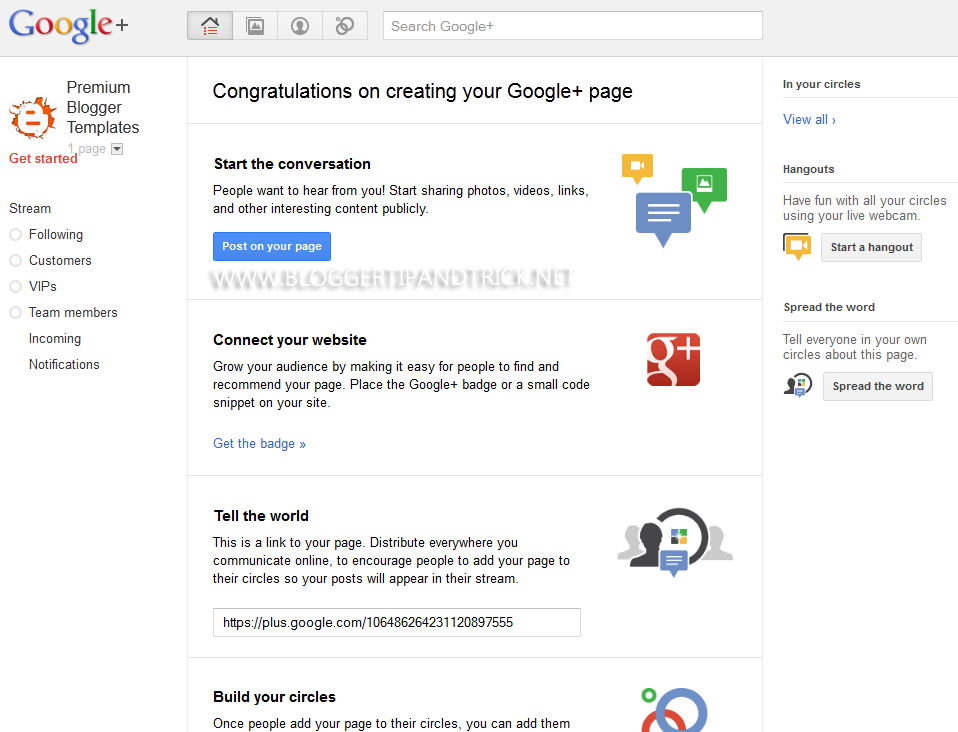

very interesting post, can't wait to try it. thanks!
is there a widget that can be place in the blog like facebook like box ?
How to Create Google+ Pages by Easy Process>>>http://www.thesocialmediatoday.com/how-to-create-google-page/
Pretty informative post. Why not check out my blog?
http://infoinsider.blogspot.com
Google+ Pages for Business have been released only to highly disappoint people's expectations!
They have brought little to no improvement based on their rival, Facebook pages. The only innovation they brought is the Google+ Direct Connect.
Read more here: http://www.vectorash.ro/google-plus-business-pages-released/
Hi Lasantha, pleaaaseeee....at least you can do is to put your Google+ page (maybe on the sidebar) in this blog.It is easier for us to find .Thank you.
very helpful tutorial thanks a lot
awesome post ......wonderful message ..........
looking great about this blog..............
Hi, thanks for the info...May I know how to put the Google Plus Page inside blogger? I mean the one like Facebook Like Box...thanks...
I tried this application.
Its really nice and interesting..
Its becoming very tough to decide weather to use facebook page or google+ page. But the popularity of facebook is far big than google+
Thanks for the post, I am author of http://linuxpoison.blogspot.com/ and I am trying to setup the google+ page for my blog.
I just wanted to know how do I setup the my blog feeds in google+ so whenever I publish an article on my blog it should automatically get posted on Google+.
Any help would be highly appreciated.
Thanks,
Nikesh
This article is really help me lot to create my Google Plus Page.
Well i am salon owner in Miami and i don't know about this stuff but when i come to this page.
I got my solution..
Thanks for nice article. I am happy
Very interesting post. thanks
Awesome. Useful and informative.
http://cinesilver.com/
Looks like very easy to create a google+ page just like face book.
How this differ from Facebook. have a look at www.easyblogging.in
Thanks for help to create google+ page in my site.
i did'nt like the display picture area, as it is quite offensive for those who have horizontal images, need to transform the image to fit for g+
I really want to know that and you did it for me, i find this site really informative and helpful for me, thanks for all your effort and keep updating world!
Thanks for posting, am going to Create A google+ page and thanks for posting nice Idea's.
keep writing.
i shall try this
@ Shawn have you create your page other wise, I can do this for you!!!!
should automatically get posted on Google+
mr.. thanks for the info...May I know how to put the
Google+ Page inside blogger!I mean the one like
Facebook Like Box...thanks...tank and succes for u..
thank you for tutorial , i want to create my page for my website
I got a very big Problem, I just want some solution for my blog. It is Too Heavy, and it is causing big problem for me. I want posts to appear in 2nd page, and i want first page to be without posts, i will add something else on first page, like a simple html welcome page or something like that. How to do that in blogger?? minimum post count is 1 per page, i simply want it to not appear in homepage, if i remove the post widget, it is deleted for all pages. what is the solution??
Here is my blog http://www.mobilemoviesite.com, i want some good solution for it to be lighter like a simple html page. hope you understand.
thanks for your expected help.
thanks for the information ..
I finally got a way to make google +
my first try .. I'll call again ..
ultimate !! i like it
thank oyu sir... that was helpful...
Thanks boss. I'm new to G+ so this was very helpful and lots of images to see what the heck im doing ?
Hello, first congratulations for your post!
Recently I created a version of Google Plus +1 Box, like Facebook Like Box, you can configure and get the code here:http://bit.ly/gplusbox
See you
Igor Musardo http://musardos.com.br
Google+ comment system is really beautiful! But one think is unexpected that it will consider share on G+ as a comment.