Meta description tags are very important to optimize your blog in search results. With new Blogger interface we can add a meta description tag to Blogger blog without editing template's HTML. But you can not add meta keywords to your blog using Blogger Settings.
Meta Descriptions, which are HTML attributes that provide concise explanations of the contents of web pages, are commonly used by search engines on search result pages to display preview snippets for a given page. (from http://www.seomoz.org)
Go to Settings -> Search preferences.
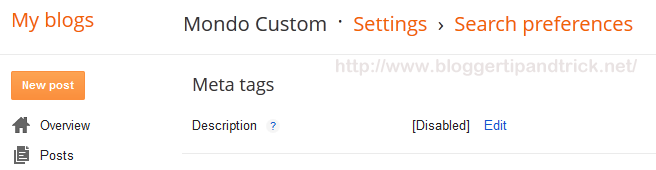
Click on "Edit" link of "Meta tags" section.
Clicks on a "Yes" radio-button to enable search description.
Enter a meaningful meta description into textarea and save changes.
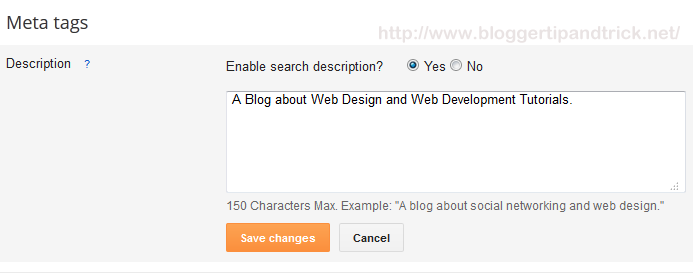
Now you have add a meta description for your blogger blog.
Note:
But if you prefer to add meta tags(meta description, meta keywords, ...) directly to your template(using Edit HTML), read this article:
http://www.bloggertipandtrick.net/2009/03/how-add-meta-tags-to-bloggerblogspot.html
NIce tips.. ^_^
great tips of adding meta tags
great tip for description in blogger
Thanks very much.. for this help.
can we add each post description in blogger. help us if it is possible
Excellent tips. Thank you!
Thanks for the tip, i thought i had to add it manually. But now they have integrated it..