You can get updates from Blogger to your email address changing a setting in Blogger.
First sign in to your Blogger account.
In the left hand menu, click "Settings" and then click "User settings".
Go to "Email Notifications" -> "Feature Announcements" and choose "Yes".
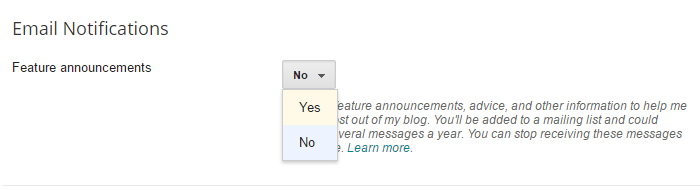
Now click on "Save settings".