If you use MooTools(http://mootools.net/) script inside your blogger template, mostly your Google Friend Connect widget will disappear from your blogger blog and only shows a white space.This is a serious problem to more bloggers.I also have faced to this problem and finally find the solution for this problem.I thinks this little trick will also helpful to others and decide to explain how to solve this problem.
MooTools is a compact, modular, Object-Oriented JavaScript framework designed for the intermediate to advanced JavaScript developer. It allows you to write powerful, flexible, and cross-browser code with its elegant, well documented, and coherent API.
MooTools can be included in your template in 2 ways.
First way:
<script type="text/javascript" src="http://ajax.googleapis.com/ajax/libs/mootools/1.2.4/mootools-yui-compressed.js"></script>
Second way:
<script src="http://www.google.com/jsapi"></script>
<script type="text/javascript">
google.load("mootools", "1.2.4");
</script>
You can do this with in few seconds.Now follow the steps given below.
Login to your Blogger dashboard --> Design --> Edit HTML.
You don't need to click on "Expand Widget Templates".
Scroll down to where you see the </b:skin> tag of your template.
Now copy below code and paste it just after the </b:skin> tag.
<script type='text/javascript'>
//<![CDATA[
JSON.extend({
parse: function(string) {
return JSON.decode(string);
},
stringify: function(obj) {
return JSON.encode(obj);
}
});
//]]>
</script>
Save your template and you are done.
When your problem is fixed, please don't forget to leave a comment.
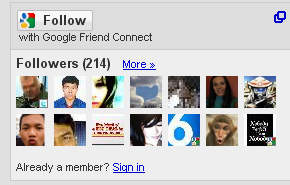
best site...
cool
cool
Hey, I just wanted to say that I'm using one of your templates and it's absolutely awesome... I didn't know where else to put this, but THANK YOU!!! You are really, really good at what you do, and it's by far the best template I've ever had - no bugs, no hard-to-find stuff... it's absolutely awesome.
So thanks.
WHOOO HOOO!!! Thanks so much!
hi! ayye oyage blog 1kanam maru...mata ayye me template 1ka ganna puluwanda? ayyage theme thiyena site eke meka thiyenawada? reply soon!
@Admin : Trix Hunter
Sorry.this template is only for this site.
ah...kamak ne ayye! 🙂
ayye mata tawa deyak denaganna thiyenawa... puluwannam kiyanna.. ayyage blog eke sidebar eke gadget name 1ka issarahata pic 1kak add karaganne kohomada?
good
your............. smart....
Kalian heba..........
I can't find the head tag (can't type the code here) in my template D: It's just simply not there... What am I supposed to do?
Sorry, still doesn't work on my new blog; http://musicandmagic2011.blogspot.com/
YOU ARE SUCH A LIFESAVER!!! THANKS!!!!
Excellent! Thanks for the help!
Great Article
thanks so so much you are smart
http://hapatchan.blogspot.com/
it still blank
it's doesn't work in my GFC
any ideas??
it's doesn't work in my GFC
any ideas??
add code after this : ]]></b:skin>
Its not working in mine too.. i followed these steps and still nothing..
My GFC has stopped working for about a week now..
It is not working in mine too =(