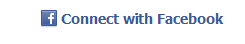
Do you like to add a facebook widget to your blog?Then follow the step below.
1.Login to blogger dashboard-->Layout > Page Elements
2.Click on 'Add a Gadget'.
3.Select 'HTML/Javascript' and add the code given below and click save.
<script src="http://gmodules.com/ig/ifr?url=http://www.brianngo.net/ig/facebook.xml&up_defaultTab=You&up_listLimit=7&up_sessionKey=&up_userid=&up_secretKey=f685c1bd9ac31aa049e420af84fa3dc8&synd=open&w=320&h=200&title=Facebook&border=%23ffffff%7C3px%2C1px+solid+%23999999&output=js"></script>
You are done.