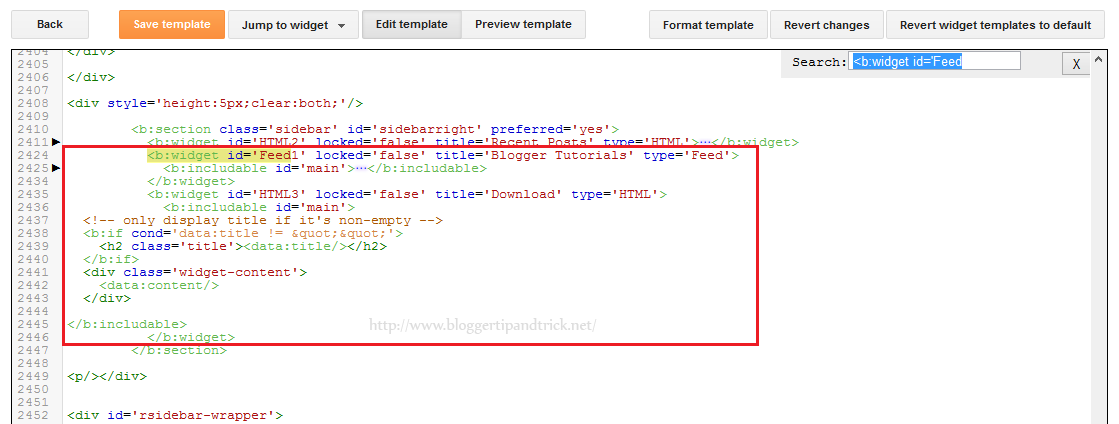The Feed widget in Blogger helps you to add recent posts from your site or from other. Sometimes when you upload a new blogger template into your blog, you can see some feed widgets are not working. There are no options to add feed links to that widgets and also there are no options to delete them, only showing blank space instead of widget options.

To delete a broken feed widget, we need to go "Edit HTML".
Now use below keyword to find your broken feed widget. Using this keyword, you can find all feed widgets one by one available in your template.
<b:widget id='Feed
When you find correct feed widget you need to remove, delete all the code related to that feed widget. For example, look at image below. Delete the entire code wrapped in red square.
Note: Feed widget id can be different than "Feed1".
Save your template and go to "Layout" again. You can see that broken feed widget is no longer exist.