Do you want to open multiple websites at once with a single shortcut? All you have to do is create a .bat file giving any name you like with the code given below and save it to your desktop or any other place you like. Open your favorite text editor and add the code given below.
@echo off start "Google" "https://www.google.com/" start "Facebook" "https://www.facebook.com/" start "GooglePlus" "https://plus.google.com/" start "Pinterest" "https://www.pinterest.com/" start "Blogger Tutorials" "http://www.bloggertipandtrick.net/" start "Facebook Fan Page" "https://www.facebook.com/btricks" start "GooglePlus Page" "https://plus.google.com/+BloggertipandtrickNet"
Note: Change URLs and their name as you like.
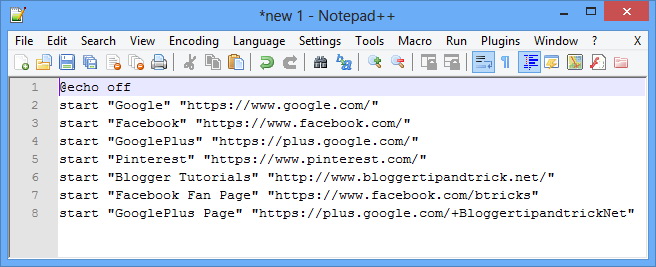
Now save it as a .bat file like this:
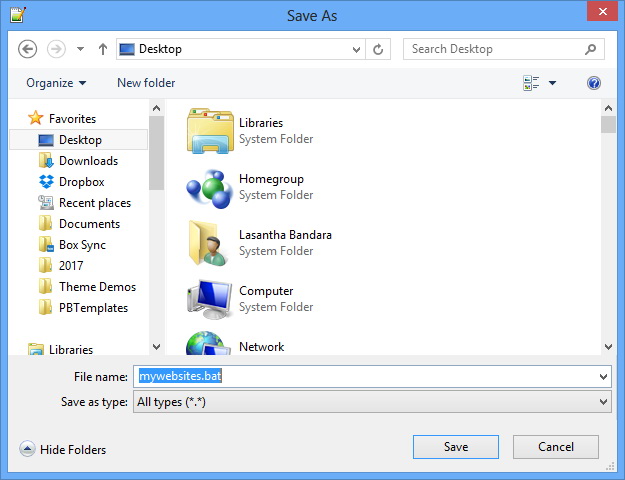
Now you can open all website you have included in the .bat file just opening it.
