Heading Tags (h1, h2, h3, h4, h5) of a website are very important for SEO (Search Engine Optimization). All of Blogger widgets (gadgets) titles use h3 or h2 tags. Many blogger templates are using h2 or h3 tags for post titles. But If you are looking for ways to improve your site SEO, using h1 tags for post titles is a one way to do it.
Follow the simple steps below to do it:
1.Login to your Blogger account and go to "Edit HTML".
2.Now you have to find the code responsible for creating post tiles.
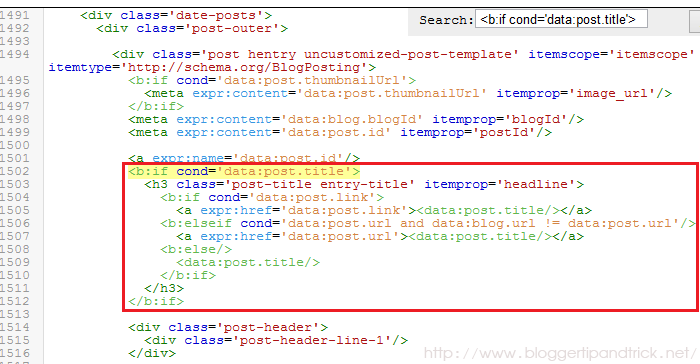
Find the code 1. But if you can not find it, find the code 2 (you will see code 1 or code 2 in 2 locations in your theme):
Code 1:
<b:if cond='data:post.title'> <h3 class='post-title entry-title' itemprop='headline'> <b:if cond='data:post.link'> <a expr:href='data:post.link'><data:post.title/></a> <b:else/> <b:if cond='data:post.url'> <b:if cond='data:blog.url != data:post.url'> <a expr:href='data:post.url'><data:post.title/></a> <b:else/> <data:post.title/> </b:if> <b:else/> <data:post.title/> </b:if> </b:if> </h3> </b:if>
Code 2:
<b:if cond='data:post.title'> <h3 class='post-title entry-title' itemprop='headline'> <b:if cond='data:post.link or (data:post.url and data:blog.url != data:post.url)'> <a expr:href='data:post.link ? data:post.link : data:post.url'><data:post.title/></a> <b:else/> <data:post.title/> </b:if> </h3> </b:if>
Note: These codes have some differences according to your template. If you can't find code 1 or code 2, search it replacing h3 with h2.
3.Now if you found code 1, replace it with below code (you have replace both code 1):
<b:if cond='data:post.title'> <h1 class='post-title entry-title' itemprop='headline'> <b:if cond='data:post.link'> <a expr:href='data:post.link'><data:post.title/></a> <b:else/> <b:if cond='data:post.url'> <b:if cond='data:blog.url != data:post.url'> <a expr:href='data:post.url'><data:post.title/></a> <b:else/> <data:post.title/> </b:if> <b:else/> <data:post.title/> </b:if> </b:if> </h1> </b:if>
If you found code 2, replace it with below code (you have replace both code 2):
<b:if cond='data:post.title'> <h1 class='post-title entry-title' itemprop='headline'> <b:if cond='data:post.link or (data:post.url and data:blog.url != data:post.url)'> <a expr:href='data:post.link ? data:post.link : data:post.url'><data:post.title/></a> <b:else/> <data:post.title/> </b:if> </h1> </b:if>
4.Click on "Save template" and now you are done.
Hi thanks for the tip,
Im having a problem with the post title color,
when i change the color as you showed :
color:#1c3c6f;
}
It doesnt change on my blog it stays red?
Hello Paul,
What is your blog URL.
thanks a lot friend.....
I looked all over for a simple answer to this! Great succinct post!
thanks a lot..
thanks for the information the information provided by you is so useful and very informative thanks for posting this.
Thank you for such a useful article. The information presented will help everyone that reads it. Please continue to elaborate on this subject as I’m sure there will be more need for information on this in the future.
thank you for tips and trick all about blog.
thank very much
Mr Lasantha
I have to change my some heading tag....will try your code
Thank you for this, very easy to follow guide. I hope this will bring more traffic to my site.
thanks nice topic
Thank you very much !
thanks a lot sir
Hi, it seems interesting. I only have a question: when I use "View Selection Source" on your website I see your post title is h3 tag (class), not h1. Is there a reason for you not to have post title h1?
I just want to be sure nothing new happen after you wrote this post (I don`t want to be penalized by Google).
Also, can you tell me how can I make my blog title to appear? < h1 class='title'>
The same thing with descriptionwrapper.
Thanks
Hey I am trying to use a twitter widget in the body of a post but I get the h3 "Arrow" in the middle of it. Any way to remove?
I have a Small Doubt - Are u using the h1 tag for post title for this blog ?
I have found that your using h3 tag for post title .
So Could u please tell me why ur using h3 only for post titles instead for h1
@pnks
Yes.I am using h3 tag for post titles,because there are some problems of my template,when I change it to h1 tag.
Thanks for this post..
This post was very Helpful Thanks!
http://itechvision.blogspot.com
Can you please take a look at my blog, http://dishnetwork-dishtv.blogspot.com I'm having some trouble with this and would like to get it right.
Thanks,
Jay Courtland
Thank you very much! Hope this improves my ranking 🙂
Sir plz can u tell me one more thing,like your LIKE,Tweet Button At the top of the post is in same line,but when i added tweet and digg button to my blog,it comes in diff lines and eat post space doesnt luk gud,can u help in dat...
balani.abhi@gmail.com
unbelievable! i have spent 3 hours searching for what you have taught me in less than 5 min. i thank you and wish there were more people who can help out with clear advise that actually works. cheers from Australia 🙂
Did as you said! seems to work fine, will be back with results to report hopefully(:
Internet Marketing Secrets
imarketingetrich.blogspot.com/
thanks you, it help me alot..and im using it right now..
feel free to see my blog and give feedback
http://muazfaris.com
First of all I am very thankful to you this kind informations about seo , Now I ill come to the point , as you describe above i replace the code h2 to h1 ( I change the complete code), when i check with Meta tags analysis it says NO TITLE FOUND. I just wanted to know where I should enter the TITLE ?
Please in this regards.
Thank you
Abdul Waheed
abdulwaheed3204@yahoo.com
http://diamndring.blogspot.com/
I just added this code to my blog. Then what happen our blog main Title? It should be H1 tag or not?
Thanks A Lot
I applied the code above but when I check my H1 tag with aboutus.org, it appears that my heading tag is “Subscribe via RSS Subscribe via Email Follow Me on Twitter Add me on Facebook”.
How to solve it please?
thanks for this tip, hope this works foe http://www.trueinternetworld.com
I am having trouble finding the first section of code even after I replace h3 with h2 and I have not forgotten to expand widget templates option. Traffic Travis, in the page analysis section, is telling me that I am getting a B+ which i think will become an A if I can just get the H1 tags as my keyword!
Love your SEO site btw! Some great info!
Thank u, I changed my html code as your directions. Hope this works better for my blog http://employment-rozgar-samachar.blogspot.com
Hoping that this will help me a little bit
I have applied SEO heading tag code of yours in my blog and am hopeful that it may improve seo rank, thanks for the nice little useful SEO tip
Thanks for the advice! Applicable to my blog http://culturalcurrencyfx.blogspot.com/
Thanks. It works.
Thanks this is good for my website http;//www.bollywood-4u.com
After changing h3 to h1 and going down to the ]]> tag and posting the info
h1.post-title, .post h1 #Blog1 h1, #Blog2 h1 {border-bottom:0px Dotted #000000;border-top
I get the below error message:
Error parsing XML, line 1635, column 9: The element type "h1" must be terminated by the matching end-tag "".
I am using the Awesom template.
Rob
Hi Rob!
You probably just need to change the closing tags to to fix that. I got an error or two setting up http://cormacscanlan.blogspot.com/ like this, but it seems to be good now.
Anyway, thanks for posting, this was useful!
Cormac
Sorry Rob, it seems the comments module here was a bit too clever with that and took out my HTML mark-up. The slightly odd sentence above was meant to say:
"You probably just need to change the closing tags (/h3) to (/h1) to fix that."
(replace the circular brackets with triangular ones)
Thanks, it works!
thanks bro.
i try to find that code on my html code but not found.. can u give other code for my blog.. plss help me i really need h1 code for every post title... http://great-bigpost.blogspot.com/
thank for the tip man
this is one great post
keep the goog work
Thank you for the tip. I changed my blog's H3 to H1.
Your blog is great, I learned a lot from your blog, thanks 🙂
Very nice tips. Thanks a lot
These are excellent tips. H1 tags are now important for good SEO.
I wish this trick will work for my blog but it can't because there is h3 for mobile tag should I change it, too?
thanks for this post.
It helps me alot 🙂
Cool Stuff and very usefull..
how about H4 H5 and H6 brother?
I managed to find re-write my header widgets (bloggers that is). Totally forgotten about the existing posts tags.. Thanks for this useful post!
Thank you for the tip. I changed my blog
the most important title on the page should be given on the h1 tag. On the home page, this would be the Blog's Title.
But yes on the post pages we can give the h1 tag to the the post title and reduce the importance of the Blog Title.
But How Can I do this ???
can you give as a code for this or this code will work ??
thank you for this post and your help
I am trying to apply my blog and hope getting a best result after including h1 tag.
HI,
i tried this tip and now I have "Pages" real big over my page tab. How do I get rid of this?
Thanks!
Hi, what is your blog url?
I got there two h3 class='post-title entry-title'.
what needs to be replaced all the h1 class='post-title entry-title'..?
change h3 class='post-title entry-title'
to h1 class='post-title entry-title'
Good. I was tryingthis tips. thanks a lot
Thanks a lot.Just make changes on my blog.
What i should do H2 or H1 ? Which is more good according to you ?
Hello,
My Blog Template HTML looks like below:
Now changing h3 to h1 in the section below:
FROM: selector="h3.post-title, .comments h4"
TO: selector="h1.post-title, .comments h4"
Did Not worked.
I am still seeing h3 tag in my blog post title. Can anyone tell me what should i do to change my blog post title from h3 to h1. FYI my blog template does not have "" section. Thanks.
My Blog Template HTML looks like below:
<Group description="Post Title" selector="h3.post-title, .comments h4">
<Variable name="post.title.font" description="Font" type="font"
default="normal normal 22px Arial, Tahoma, Helvetica, FreeSans, sans-serif" value="normal normal 22px 'Trebuchet MS',Trebuchet,Verdana,sans-serif"/>
</Group>
you have edited wrong code. please read tutorial again.
Oops. Thanks a lot for correcting me. Its really helpful. I have made a lot of changes in my blog after seeing this site. Thanks a lot.
Hello,
When I search this "h3 class='post-title entry-title'." I got 2 search results there
Should I change both ?
Should I change h3 to h2 OR h1 ?
Which one is best ?
Thank you very much.
I hope after i change my html code,i will a better in seo,thanks for the info bro..
thank you very very much it works
can't find "]]>" in my HTML why?
If i use the H1 tag on the page then it looks odd. Can we use css so we can make it smaller and it look attractive also.
Good idea with those headings.
Im having a problem with the "Duplicate content in h1 and title"
Can you help me?
Thank you