Blogger is displaying a notice on your blog for European Union (EU) visitors because European Union laws require you to give their visitors information about cookies used on your website/blog. If you are living outside of the EU, you can see this notification changing the country code. For example change http://YOURBLOGNAME.blogspot.com to http://YOURBLOGNAME.blogspot.co.uk.
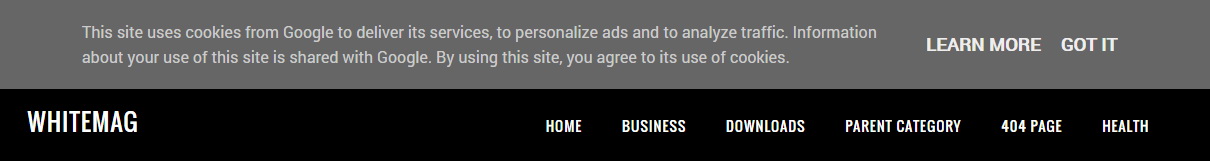
Note: If you are using a custom domain, you won't see the notification outside of the EU.
Live example: https://clean-gallery.blogspot.co.uk/
How to change Blogger Cookies Notification
To change this cookies notification, go to "Edit HTML" and add this code just before </head> tag:
<script type="text/javascript">
cookieOptions = {
msg: "This site uses cookies from Google to deliver its services, to personalize ads and to analyze traffic. Information about your use of this site is shared with Google. By using this site, you agree to its use of cookies.",
link: "https://www.google.com/policies/technologies/cookies/",
close: "Got it",
learn: "Learn More"
};
</script>
Note: You need to change the message of the code above.
How to disable Blogger Cookies Notification
You can disable it adding this code just before </head> tag:
<script type="text/javascript">
cookieOptions = {};
</script>
For more information: https://support.google.com/blogger/answer/6253244?hl=en
Thanks so much for the tutorial. Just what I need for my blog. Keep up the good work.