Do you like to add a good looking social subscribe widget to your blog? Then simply follow the steps given below.
1.Login to your blogger account and go to "Edit HTML".
2.Scroll down to where you see </head> tag .
3.Copy below code and paste it just before the </head> tag.
<style type='text/css'>
@import url(https://fonts.googleapis.com/css?family=Lora:400,700);
#subscribe-btt {
margin: 0;
padding: 10px;
background: #eee;
border: 3px solid #e8e8e8;
}
#subscribe-btt:hover {
background: #e9e9e9;
border: 3px solid #ddd;
}
#subscribe-btt h2.mysocialurl {
border: 0;
margin: 0 0 8px 0;
padding: 0 0 0 56px;
height: 48px;
line-height: 48px;
font-size: 14px;
font-style: normal;
font-weight: bold;
font-family: Lora;
}
#subscribe-btt h2.my-twitter {
background: url(http://1.bp.blogspot.com/-YMZoxe6YeAU/VjLfx48cbzI/AAAAAAAANS4/-xMF6d-h6pI/s1600/twitter.png) no-repeat top left;
}
#subscribe-btt h2.my-facebook {
background: url(http://3.bp.blogspot.com/-x3I2mVz4dz0/VjLfvv-E4lI/AAAAAAAANSU/mtI8MA00knA/s1600/facebook.png) no-repeat top left;
}
#subscribe-btt h2.my-googleplus {
background: url(http://4.bp.blogspot.com/-ZgHjLWTv3hg/VjLfvhnsveI/AAAAAAAANSY/d-so__lf_MU/s1600/google_plus.png) no-repeat top left;
}
#subscribe-btt h2.my-pinterest {
background: url(http://3.bp.blogspot.com/-QsPPcMl7rrw/VjLfxLofDUI/AAAAAAAANSs/1v1y-fB5pEQ/s1600/pinterest.png) no-repeat top left;
}
#subscribe-btt h2.my-instagram {
background: url(http://2.bp.blogspot.com/-y1lyKz1gpew/VjLfviE7bHI/AAAAAAAANSk/bK4YGPwJfpI/s1600/instagram.png) no-repeat top left;
}
#subscribe-btt h2.my-linkedin {
background: url(http://3.bp.blogspot.com/-g8Svw7M45HQ/VjLfwfBFNEI/AAAAAAAANSc/6kG75VOZyiM/s1600/linkedin.png) no-repeat top left;
}
#subscribe-btt h2.my-youtube {
background: url(http://2.bp.blogspot.com/-B2Mt0Xr7s1Q/VjLfx4_kfqI/AAAAAAAANS8/5xcxmsRniRc/s1600/youtube.png) no-repeat top left;
}
#subscribe-btt h2.my-rss {
background: url(http://2.bp.blogspot.com/-OTpOGowrvfg/VjLfxSHIbhI/AAAAAAAANS0/VnHf1jK_WLk/s1600/rss.png) no-repeat top left;
}
#subscribe-btt h2.my-email {
background: url(http://1.bp.blogspot.com/-F3CIjKLAcrU/VjLfw_yOCdI/AAAAAAAANSo/vqPj9oNwe6c/s1600/mail.png) no-repeat top left;
}
#subscribe-btt .mysocialurl a {
color: #252e28;
text-decoration: none;
}
#subscribe-btt .mysocialurl a:hover {
color: #000000;
text-decoration: underline;
}
</style>
4.Now go to "Layout" and click on "Add a Gadget".
5.Select "HTML/JavaScript" and add the code given below and click "Save".
<div id="subscribe-btt"> <h2 class="mysocialurl my-twitter"><a href="YOUR-TWITTER-URL">FOLLOW ME ON TWITTER</a></h2> <h2 class="mysocialurl my-facebook"><a href="YOUR-FACEBOOK-URL">FOLLOW ME ON FACEBOOK</a></h2> <h2 class="mysocialurl my-googleplus"><a href="YOUR-GOOGLE-PLUS-URL">FOLLOW ME ON GOOGLE PLUS</a></h2> <h2 class="mysocialurl my-pinterest"><a href="YOUR-PINTEREST-URL">FOLLOW ME ON PINTEREST</a></h2> <h2 class="mysocialurl my-instagram"><a href="YOUR-INSTAGRAM-URL">FOLLOW ME ON INSTAGRAM</a></h2> <h2 class="mysocialurl my-linkedin"><a href="YOUR-LINKEDIN-URL">FOLLOW ME ON LINKEDIN</a></h2> <h2 class="mysocialurl my-youtube"><a href="YOUR-YOUTUBE-URL">FOLLOW ME ON YOUTUBE</a></h2> <h2 class="mysocialurl my-rss"><a href="YOUR-RSS-FEED-URL">SUBSCRIBE VIA RSS</a></h2> <h2 class="mysocialurl my-email"><a href="YOUR-FEEDBURNER-EMAIL-SUBSCRIPTION-URL">SUBSCRIBE VIA EMAIL</a></h2> </div>
NOTE : In above code, replace pink colored codes with your social profile URLs.
Final result will look like this:
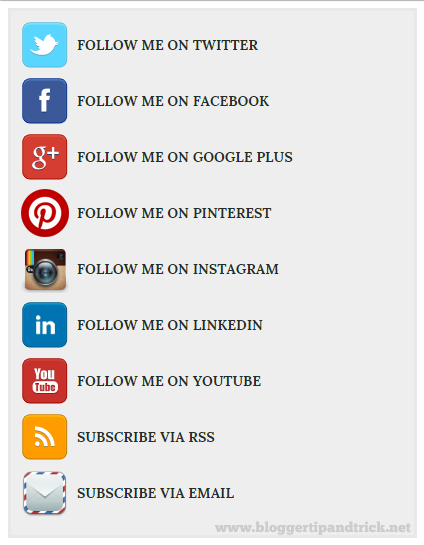
Great tutorial,
I actually did a similar tutorial on the main Email subscription box and icons so im happy with the main subscription section area.But this will look great in the footer of the blog.
Thanks,
Paul.
thanks for you created...:)
Man you are the BEST!!!
Really awesome, thanks for sharing i like your tips
How do you change the font color?
Thanks for this mate but.. i have the problem how to add another subscriptions..... is this posible to add another like facebook or myspace?..because its only have 3 subscription hope you can answer
Yes you can do it easily:
CSS part :
#sectionmy .sectionmy2 h2.facebook { background:url(YOUR-FACEBOOK-IMAGE-URL) no-repeat top left; }
#sectionmy .sectionmy2 h2.myspace { background:url(YOUR-MYSPACE-IMAGE-URL) no-repeat top left; }
HTML part :
<h2 class="subscription facebook"><a href="YOUR-FACEBOOK-URL">MYSPACE CONNECT</a></h2>
<h2 class="subscription myspace"><a href="YOUR-MYSPACE-URL">FACEBOOK CONNECT</a></h2>
Thanks for the fast reply...!!http://pinoywarezdl.blogspot.com/
Im using you site for my preference for dressing up my blog..
one thing can you post some tutorials on how to encode the links.. like you do from your post above.. thanks more power to you
Thanks for this mate.. can you post some tutorial on how to encode the code.... like you post, because i like the way you coded it and the inside background is nice
i tired this but on the add a gadget thing when you click on add a gadget there is no option for html/jaza script?
can you make the feedburner only send one summary of all post in one email per week- no one wants to get a daily email update from me.
excellent one have been searching this trick for long
www.ittech.cz.cc
Where do I go to narrow the background if I want to remove the text labels so the whole gadget isn't so wide?
I want to remove/shorten the text descriptors but the box doesn't auto shrink to fit.
thanks,
chris
Thanks a lot , it's awesome I added it to my blog here : www.genislam.co.cc 🙂
Thanks for the widget! Using it right now on my new template.
Thanks for that post. It worked except that I don't get the border or the icons on my page ... can you advise?
Thanks brother it works grait over my blog
http://download-free-stuffs.blogspot.com/
Is it possible to put the icons in a horizontal line (Ive added them to my blog but withought the text "Subscribe to" etc and the background is too big for the icons. Would look great in a horizontal line....any tips?
Thank you for this awesome widget!
very usefull bro thank you
Would it be possible for you to code this into a widget so all we need to do is press "install"? 🙂
How do you know your feed url and email url?
nice post can we use any autoresponder to publish our articles
This is great man.That's what I'm looking for.Thanks..
This looks good. Thanks for the post.