DISQUS is a comments platform that helps you build an active community from your website's audience. It has awesome features, powerful tools, and it's easy to install.Before this I have explain how to add IntenseDebate comment system to blogger blog and now I am going to explain how to add Disqus comment system to your blogger blog.
There are lot of good features with Disqus comment system when we comparing it with Blogger default comment system.
Realtime comment system
Comments become more like live discussions with realtime posting and updating. By offering a faster, more intuitive experience, Disqus is everyone's favorite way to comment.
Notification and reply system
The notification system lets people know when they've received a response. Best of all, they can continue the conversation straight from the email.
Inline media embedding
Full integration with media services such as Youtube, Flickr, and more. Attach media such as photos and videos right within the comments.
Mobile commenting
Fully compatible with mobile websites for commenting while on the go. The default mobile theme is formatted with smartphones, like the iPhone or Android phones, in mind.
Social integration
Full integration with Facebook, Twitter, and more. Let people login, comment, and share using social services they already use and love.
The Community Box
A quick way to show off what your community is made up of. The community box gives everyone a summary view of the activity and people participating on the site.
Liking and sharing
People can rate what they like by liking pages or comments and then sharing that on Facebook, Twitter, and other networks.
Moderation tools
Powerful and easy-to-use tools helps you keep your community under control. The moderation panel is designed for managing a large volume of incoming comments.
Spam-Be-Gone
Our in-house anti-spam technology keeps spam and unsavory people out of your community. Our anti-spam continually learns from the rest of the Disqus network to keep your site safe.
Mobile apps
Disqus apps are available for the iPhone, Android, and webOS phones. Manage your communities while you're on the go with these freely available apps.
Blacklists and whitelists
Make daily moderation easier with granular control over who gets to contribute within the community. Disqus gives you powerful tools such as blacklists, whitelists, and word filtering.
Import and export
Import existing comments into Disqus and sync up your data. All data is completely portable and can be exported at any time.
International languages
Disqus supports dozens of languages in addition to English. Complete your integration with native language support.
SEO-friendly and local sync
We offer plugins and integration methods that ensure compatibility with search engines.
Theme customization
Customize with CSS to smooth out the integration with your website. Or, use our advanced theme editor to craft your own custom theme.
Tweets and reactions
Disqus brings the conversation back to your site by collecting Tweets, mentions, and other reactions from around the web.
Profile management
Commenters control their personas and reputation across the different communities they participate on. Disqus makes it easy to track and keep conversations together.
Activity streams
Audiences stay engaged with insight into others' activity all over the web. Integrated activity streams let people see where else the smart people are talking.
Connected communities
Disqus reaches 200 million people every month across half a million websites and communities on the web. Keep the conversations lively by connecting your audience with the millions of others already on Disqus.
Before follow the instruction given below,
(a) Login to your Blogger Account.
(b) Backup your blogger template.
(c) Make sure that your blog is using Blogger Layouts. See upgrade instructions if not.
(d) Enable commenting. See instructions to enable commenting. Make sure that Who Can Comment? is set to Anyone.
Now Follow the steps given below. You can add Disqus comment system to your blog easily.
1. First create a account on Disqus.com.
2. Now visit this link to add your blog to the Disqus account:
http://disqus.com/admin/register/
3. Fill in the necessary details and click on "Continue".
4. Now you can see below screen. select the option as you like and click on "Continue" again.
5. Now can see installer instructions page.
Click on "Blogger" instructions.
6. Now click on "Add site..." button.
7. You will bring to your blogger account. If there are multiple blogs under your Blogger account, be sure to pick the correct blog. Select your blog and click on "Add Widget" button.
You are done. you can see Disqus widget there in Blogger "page elements" page. For best performance, make sure that the widget is in the bottom slot of the bottom-most right column.
Now Disqus comment box will appear under your every blogger posts.
Note : Do you have existing comments in Blogger? You can import them into Disqus by visiting the import page under Tools.
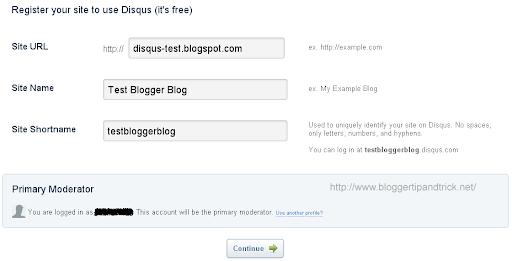
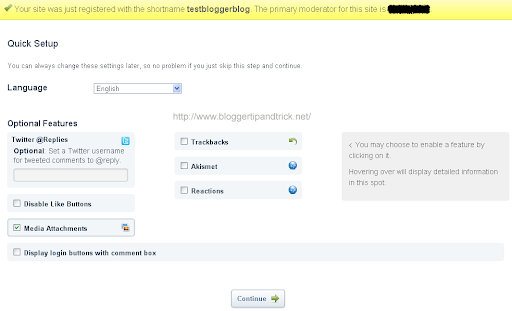
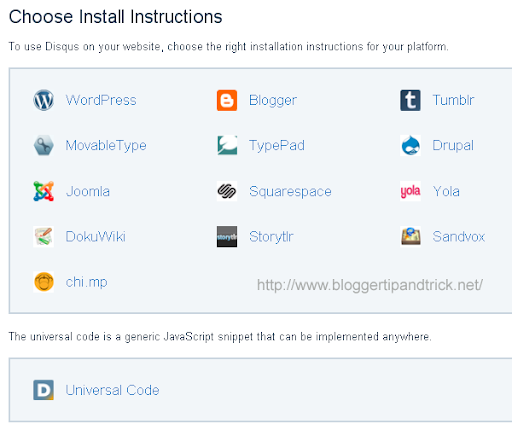
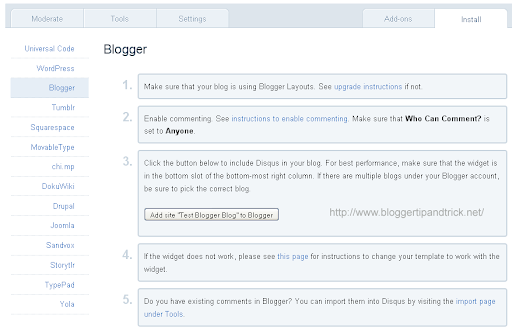

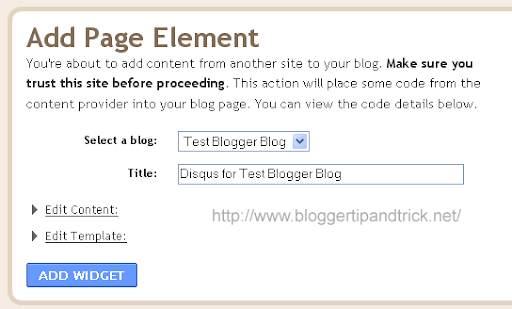
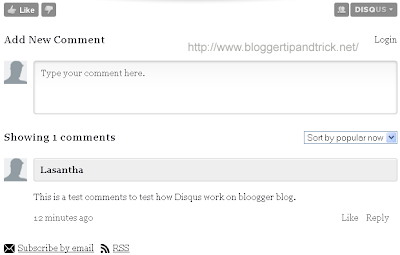
Really great explanation about the Disqus comment systems.Thanks
thank you ...
Thank you
great.
This look awesome in my blog but, the problem is when my template has a costume comment counter. When I leave a comment, this one do not reflect into the counter still saying "NO COMMENTS" Please help me with this.. and by the way, excellent blog dude, a lot of thing that we can use to our blogs and good quality things..
Im not a good english write and speaker, sorry if you miss understand me.
HTML
http://paste2.org/p/1347993
It doesn't work on my blog.
http://gnibot.blogspot.com
@TVAddict
Go to Disqus.com-Tools-Import/Export.
Now Import Existing comments and make "Keep new comments synced" on. Now the counter must show the reading 🙂
no coment
I have installed disqus. It works on main page of blogger. It appears below all my article. The problem is disqus doesn't work on additional pages
To make it clear:
1. Disqus works well here
http://blog.anto-dwiharja.com
2. Disqust doesn't work on additional pages
http://blog.anto-dwiharja.com/p/daftar-artikel.html
http://blog.anto-dwiharja.com/p/tukar-link.html
http://blog.anto-dwiharja.com/p/saya-dan-blog-ini.html
Please advise what I should do.
good
it doesn't work on my blog.............!!!!!!!!!
This is great! Now my comments can be an actual discussion. Thanks so much for posting this easy-to-follow tutorial
nice info,thanks
installed it on my website www.gamer4eva.com
Disqus is great, I've been using is successfully for some time, but I just turned on Blogger's Mobile feature and I recognizes that Disqus doesn't work on it. What is worse, is it allows comments using bloggers old lousy system, which then don't show up unless someone is on a mobile devise. Any ideas how to get Disqus to work with Blogger Mobile?
Have a look at here... This is what you need to fix your problem
http://unico-lab.blogspot.com/2012/01/how-to-make-blogger-mobile-working-with.html
hows mine- www.pctipsandtricks.tk
I wish to remove Disqus on my PAGES. I only want it to show below my blog POSTS. Is this ever possible? Thanks!
@Viva La Manika, go to https://developers.facebook.com/apps/
and you should be able to delete it from there.
I just installed Disqus on my blog …
Now i see Disqus commenting box, and my old blogger commenting box …
So how do I remove the blogger comment box from the articles ???
Help appreciated …
Thank you ….
thank you for this tutorial
but comments don't appear in my blog pages
@Julia yeah this great tutorials for comment on blog
i was using Disqus before but stopped using it within 1 week because it was loading very slowly
hello i have one of your premium free theme named ilonry or something like that but disquss box is not appearing please help
this is my web address nsmsolutions.blogspot.com
Like the post. I love disqus blog commenting tool. Explained very nicely about the disqus. Thanks for sharing.
thanks for sharing,
i'm looking for this one.
keep posting.
nice one, helped me a lot!
Tried to install on my blog
http://generalcoverletter.info/
Really nice post. Comment posting is very good way to know others view .And disqus have taken it to another level. I will surely work with it . disqus provide you different ways to comment without wasting time to register for an account. Through disqus one can login using google, facebook, yahoo and many more . Very good post.
Thank you for such a great post !
Nice way to import Disqus comments. Thanks for sharing buddy!! 🙂
Thanks for this... how come the comments I exported no longer have profile pictures?? they did before I installed Disque/
It is True, that Disqus is the best! as it is helpful and many good options for me as well. I am using it for last 2 years, and with the passage of time it become user friendly.
That's great. I will apply this for my blogger blogs now. Disqus is still the best commenting system.
Wow!
what an idea sir..
thanks for the information....
Yeah Blogger blog doesn't provide any inbuilt feature for commenting like WordPress.That's why we have to choose some third party comments.Disqus is one of the best option for this.Informative post.Thanks for sharing.
After reading so many nice comments, I will have to try it out soon. Thanks!
It would be nice if the standard disqus implementation was less reliant on javascript and more accessible to the search engines too.
It's a nice tutorial, and i have very quickly added the disquss comment system in my blog, thanks for the https://www.bloggertipandtrick.net for bringing out this easy guide.
Add Facebook comment box in Blogger:
Go to this link for create a facebook comment box
1. URL to comment on : Give you site URL (Replace http://example.com)
2. Select number of post you allow to in your blogger for facebook comment box.
3. Select you width.
4. choice your color Scheme.
5. Click on "Get Code"
6. In "HTML5" copy number 2 code.
7. Go to your Blogger > Design > Add a Gadget > html/javascript
8. Paste the code and Click on Save.
Now, your facebook comment box in blogger added.
Thanks for your tutorial! Why don't you use Disqus system here?
good
Thanks for your tutorial! Why don't you use Disqus system here?
Thanks for sharing this useful information I really appreciate it.
Tnx A Lot Thank You
help me for creation a dicuss box. and don't suggest me disqus.com
Hi everybody...
I use "disqus-commenting-system" for my blogspot-blog... it's a beautiful and very elegant system commenting (iframe-system), my question is:
if i use this system (disqus-commenting-system) it will affecting my site in terms of seo ?
Thank you and excuse me for my mistakes (my english is weak).
I will surely try this one. Thanks for sharing.
Thanks for info....
I use Disqus. More neatly than the other 3rd party commenting system 😀
Tnx A Lot Thank You
hello my comments were appearing at the top right hand side below post title but after installation comments counter has came down to below post content is there a fix to get it back where it was before.
Thanks
I used to use Intense debate but disqus is the next best thing for commenting.