This tutorial explains how to redirect your WordPress site's default feed address to Feedbuner without using any plugin.
My default WordPress feed URL is:
http://www.premiumbloggertemplates.com/feed
I am going to redirect it to my Feedburner URL:
http://feeds.feedburner.com/pbtemplates
First open your .htaccess file which is located in your root directory. (Before backup your .htaccess file before making any change into it.)
Find this line:
# BEGIN WordPress
Now add below code just before above line:
<IfModule mod_rewrite.c>
RewriteEngine on
RewriteCond %{HTTP_USER_AGENT} !FeedBurner [NC]
RewriteCond %{HTTP_USER_AGENT} !FeedValidator [NC]
RewriteRule ^feed/?([_0-9a-z-]+)?/?$ http://feeds.feedburner.com/pbtemplates [R=302,NC,L]
</IfModule>
It will look like this:
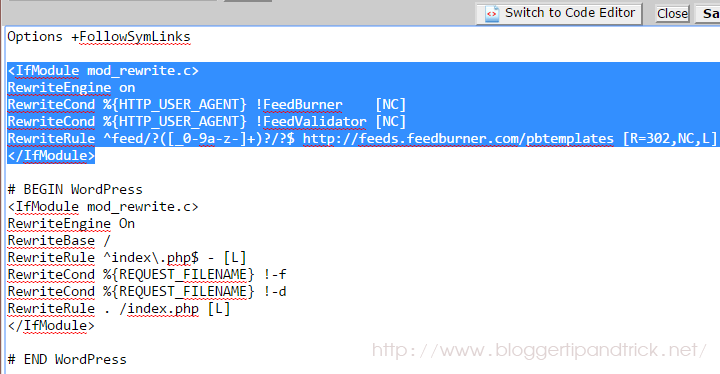
Note: Remeber to replace "http://feeds.feedburner.com/pbtemplates" with your Feedburner address.
Save your .htaccess file. Now your WordPress feed will automatically redirect to your Feedburner address.