WordPress is the most popular content management system (CMS) in today. Over 60 million people have chosen WordPress to create their websites or blogs. With this popularity of WordPress, some people try to attack WP websites for whatever reason they see fit. WordPress configuration file (wp-config.php) is the main configuration file in your WordPress website. It includes your database username/passwords and many site settings.
In this quick tutorial, I am going to explain how to project your wp-config file using .htaccess.
Note: Before editing .htaccess file, please get a backup of it.
Now go to your site "public_html" folder and open .htaccess file for editing.
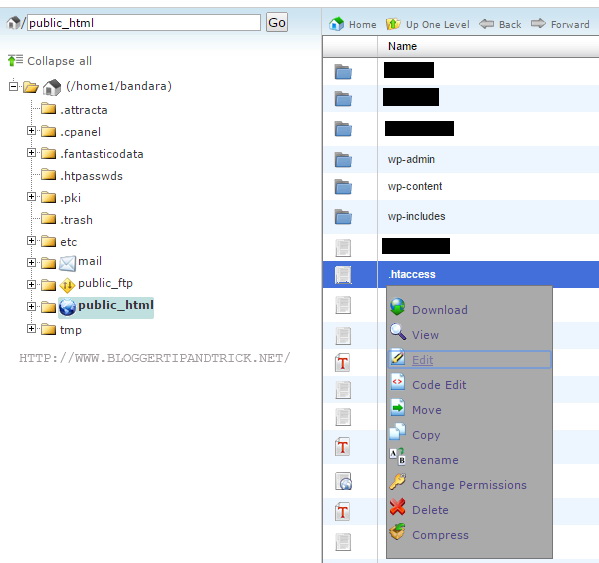
Add this code to into .htaccess and save it.
# to protect wp-config.php <Files wp-config.php> Order Allow,Deny Deny from all </Files>
You are done!