Blogger attribution widget is a default widget comes with new Blogger templates. But if you do not want to keep it, you can remove attribution widget from your blog. When you go to "Layout" section of your blog, you can see this attribution widget.
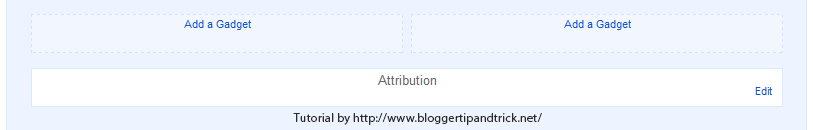
But when click on "Edit" link, there is no option to remove that widget.

This widget can remove easily going to "Edit HTML". Find attribution widget code(it starts with <b:widget id='Attribution1' locked='true' title='' type='Attribution'>):
![]()
<b:widget id='Attribution1' locked='true' title='' type='Attribution'>
<b:includable id='main'>
<b:if cond='data:feedbackSurveyLink'>
<div class='mobile-survey-link' style='text-align: center;'>
<data:feedbackSurveyLink/>
</div>
</b:if>
<div class='widget-content' style='text-align: center;'>
<b:if cond='data:attribution != ""'>
<data:attribution/>
</b:if>
</div>
<b:include name='quickedit'/>
</b:includable>
</b:widget>
Note: Widget id(Attribution1) can be different.
Remove above code from the template and save your template. You are done.