In this article I hope to explain how to create a facebook fan page for your blog,and after that how to setup it to publish your blog post/articles.After you doing this, your facebook friends can read your blog post from your facebook fan page and can become fans of your blog.This is very helpful to become your blog more popular.To do this follow the steps below.
1.First login to your Facebook Account.
2.Now go to this link:
http://www.facebook.com/pages/create.php
3.You can see a screen like below.Fill the information and click on "Create Page".
4.Now you have created a facebook fan page.You can see a screen like this:
Now we must import your blog post to this fan page.Click on "Edit Page".
5.In next window click on "Edit" link under "Notes" section.
You can see a screen like this:
6.Now click on "Import a blog".
7.Give your website URL and click on "Start Importing".
8.Now you can see a confirmation window:
Click on "Confirm Import".
9.You are done.Now when you publish a blog post,it will automatically publish your facebook fan page.
You can add a picture for your fan page,configure settings,... as you like.
You can see my facebook fan pages from here:
http://www.facebook.com/pages/Auto-Trader-Zone/418057363974
http://www.facebook.com/pages/Premium-Blogger-Templates/10150130448820134
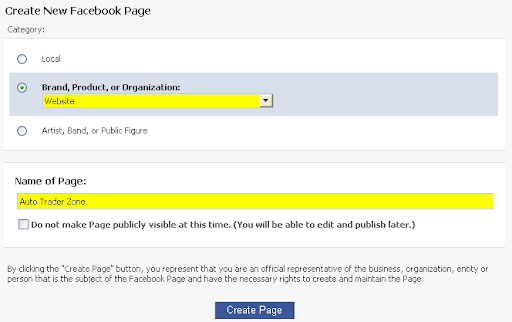







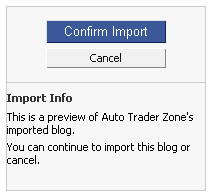

wooohhh...i am not do it...
thanks my friend...
i have to...hihihihi
forget...xixixixi
Website outlook bloggermag.info Estimated Worth $2584.2 USD
Hiberya bloggermag.info Estimated Worth $6.460,50 USD
Selling it for only $50 - one time offer 🙂
bloggermag.info
Thanks Good Info..
thank, can i read and translate it into vietnamee and post ít in www.vnblognet.com?
Ok VnBlog@net,
You can translate it.But you must add a link to this post.
thank Lasantha Bandara,
i have done it, can you see in:
http://www.vnblognet.com/2010/03/huong-dan-upload-tu-ong-bai-viet-tu.html
and check link to thí post
thanks for the easy to follow step-by-step
thank u frnd
http://pixquotes.blogspot.com
With your help, tips and suggestions I have created this blog.
http://littlewordsthatcount.blogspot.com
Thanks You
Dear It Cost To Create A Page. How May Page Can be Create In An Account. Reply Me back At
shah.abhishek01@yahoo.com
does it cost to create a page on facebook. if yes the how much. how many pages can be create ? do reply
tnks i have just finish to creat my page fan
http://www.facebook.com/pages/Templates2day/128205763892906
I tried to do this, I created the page..but then when I tried to import my blog it says "Import Failed We couldn't find a feed using the URL you provided."
Im not sure why it says that.. my blog url is correct.
Same thing happened to me - it says no feed was found. What can I do to import my blog?
@Maria Gridley
use this URL for the feed address :
http://YOURBLOG.blogspot.com/feeds/posts/default
Remember to replace "YOURBLOG" with your real blog name.
I tried that already with this URL
http://YOURBLOG.blogspot.com/feeds/posts/default
Still says
Import Failed
We couldn't find a feed using the URL you provided.
Oh, I did replace YOURBLOG with my blog name 😉
Any other suggestions?
@ Maria Gridley and @ author
I figured it out! Well ... or, well not really. But it seems somehow Facebook does not work well with Firebox - the browser I use. I had this problem already a couple times. Like when I add photos it is simply impossible with Firefox so I always use Internet Explorer for this. After I had tried all different sources to figure out why my feed could not be read I remembered that I always seemed to have trouble in Firefox and switched to Internet Explorer - and guess what: it works!!! I imported my blog successfully! Very happy!
So Maria, if you happen to use Firefox try using another browser for this.
I have no idea why Firefox and Facebook don't get along ...
Full Free Download Games, Software, Movies, E-Books And All 7 Harry Potter Novels..........Just Visit http://downloadblaze.blogspot.com And much More
i tried number of times to create my blog fan page but its fails importing blogger posts. http://www.hqwallpaper.in
Well, I did not figure it out after all ...
🙁
It is really annoying!
It sometimes suddenly lets me add my feed ... but it does not update the fanpage when I write a new post to my blog. No update no matter how long I wait. Already wrote to facebook ... but they do not really reply!
So sad ... would really like to figure this one out!
Thanks
Import Failed
We couldn't find a feed using the URL you provided.
i have this problem.
Really interesting thank you, It is my opinion your current followers would probably want further blog posts like this maintain the excellent work.
http://bit.ly/oHsBdO
hello .. Thanks u.. Mr.Lasantha . . . You site is really
nice and u give many knowledge for me .
this is not working anymore, try twitterfeed.com it can publish your blog to facebook
i could not find this option on facebook new page....as timeline,,
my page is facebook.com/shoppingandshops
Well your post was great. Thanks for it....