1.Login to your blogger dashboard--> layout- -> Edit HTML
2.Scroll down to where you see </head> tag .
3.Copy below code and paste it just before the </head> tag.
<style type='text/css'>
#slideshow {list-style:none; color:#fff}
#slideshow span {display:none}
#wrapper {width:506px; margin:50px auto; display:none}
#wrapper * {margin:0; padding:0}
#fullsize {position:relative; width:500px; height:300px; padding:2px; border:1px solid #ccc; background:#000}
#information {position:absolute; bottom:0; width:500px; height:0; background:#000; color:#fff; overflow:hidden; z-index:200; opacity:.7; filter:alpha(opacity=70)}
#information h3 {padding:4px 8px 3px; font-size:14px}
#information p {padding:0 8px 8px}
#image {width:500px}
#image img {position:absolute; z-index:25; width:auto}
.imgnav {position:absolute; width:25%; height:306px; cursor:pointer; z-index:150}
#imgprev {left:0; background:url(http://4.bp.blogspot.com/_4HKUHirY_2U/SxIRDLhbFvI/AAAAAAAAAZM/4N4RrfeWPdA/left.gif) left center no-repeat}
#imgnext {right:0; background:url(http://4.bp.blogspot.com/_4HKUHirY_2U/SxIRJLGnjKI/AAAAAAAAAZc/Z99UWtjYHeo/right.gif) right center no-repeat}
#imglink {position:absolute; height:306px; width:100%; z-index:100; opacity:.4; filter:alpha(opacity=40)}
.linkhover {background:url(http://2.bp.blogspot.com/_4HKUHirY_2U/SxIRGajwsfI/AAAAAAAAAZU/9e3kt7Z5Bjo/link.gif) center center no-repeat}
#thumbnails {margin-top:15px}
#slideleft {float:left; width:20px; height:81px; background:url(http://2.bp.blogspot.com/_4HKUHirY_2U/SxIRMN8VUeI/AAAAAAAAAZk/BTNwDZsGQhw/scroll-left.gif) center center no-repeat; background-color:#222}
#slideleft:hover {background-color:#333}
#slideright {float:right; width:20px; height:81px; background:#222 url(http://2.bp.blogspot.com/_4HKUHirY_2U/SxIRPJktr1I/AAAAAAAAAZs/Z3Qj8DTDrMw/scroll-right.gif) center center no-repeat}
#slideright:hover {background-color:#333}
#slidearea {float:left; position:relative; width:456px; margin-left:5px; height:81px; overflow:hidden}
#slider {position:absolute; left:0; height:81px}
#slider img {cursor:pointer; border:1px solid #666; padding:2px}
</style>
4.Now again Scroll down to where you see </body> tag .
5.Copy below code and paste it just before the </body> tag.
<script src='compressed.js' type='text/javascript'/>
<script type='text/javascript'>
$('slideshow').style.display='none';
$('wrapper').style.display='block';
var slideshow=new TINY.slideshow("slideshow");
window.onload=function(){
slideshow.auto=true;
slideshow.speed=5;
slideshow.link="linkhover";
slideshow.info="information";
slideshow.thumbs="slider";
slideshow.left="slideleft";
slideshow.right="slideright";
slideshow.scrollSpeed=4;
slideshow.spacing=5;
slideshow.active="#fff";
slideshow.init("slideshow","image","imgprev","imgnext","imglink");
}
</script>
Important !!! : Download compressed.js and 5 images as a zip file, from here and host compressed.js and images yourself.
6.Now save your template.
7.Go to Layout-->Page Elements and click on "Add a gadget".
8.Select "html/java script" and add the code given below and click save.
<ul id="slideshow"> <li> <h3>Enter Title 1 Here</h3> <span>http://2.bp.blogspot.com/_4HKUHirY_2U/SxIRTF4hqFI/AAAAAAAAAZ0/a0rDe2UC838/slideshow+1+big.jpg</span> <p>Enter Description 1 Here.</p> <a href="#"><img src="https://1.bp.blogspot.com/_4HKUHirY_2U/SxIRWePfVYI/AAAAAAAAAZ8/MSmCLCmWA8k/slideshow+1+small.jpg" alt="Bionic" /></a> </li> <li> <h3>Enter Title 2 Here</h3> <span>http://3.bp.blogspot.com/_4HKUHirY_2U/SxIRePsmefI/AAAAAAAAAaE/1bEo7Jhje7Y/slideshow+2+big.jpg</span> <p>Enter Description 2 Here.</p> <img src="https://1.bp.blogspot.com/_4HKUHirY_2U/SxIRhli6o6I/AAAAAAAAAaM/fmkIOf7MPtE/slideshow+2+small.jpg" alt="MOH" /> </li> <li> <h3>Enter Title 3 Here</h3> <span>http://1.bp.blogspot.com/_4HKUHirY_2U/SxIRlhta4NI/AAAAAAAAAaU/91As7SkDIZE/slideshow+3+big.jpg</span> <p>Enter Description 3 Here.</p> <a href="#"><img src="https://3.bp.blogspot.com/_4HKUHirY_2U/SxIRonaYyII/AAAAAAAAAac/ls3j_gSduPk/slideshow+3+small.jpg" alt="Fear" /></a> </li> <li> <h3>Enter Title 4 Here</h3> <span>http://2.bp.blogspot.com/_4HKUHirY_2U/SxIRudm44wI/AAAAAAAAAak/xPjT8DtBq9s/slideshow+4+big.jpg</span> <p>Enter Description 4 Here.</p> <a href="#"><img src="https://1.bp.blogspot.com/_4HKUHirY_2U/SxIRxSG7ulI/AAAAAAAAAas/ct3UpnpLKAM/slideshow+4+small.jpg" alt="Farcry" /></a> </li> <li> <h3>Enter Title 5 Here</h3> <span>http://1.bp.blogspot.com/_4HKUHirY_2U/SxIR4NEkreI/AAAAAAAAAa0/B0ab0ypP_z4/slideshow+5+big.jpg</span> <p>Enter Description 5 Here.</p> <img src="https://4.bp.blogspot.com/_4HKUHirY_2U/SxIR8SoimVI/AAAAAAAAAa8/LJ0Ggp_2Wz4/slideshow+5+small.jpg" alt="Farcry 2" /> </li> <li> <h3>Enter Title 6 Here</h3> <span>http://1.bp.blogspot.com/_4HKUHirY_2U/SxISBN5s6XI/AAAAAAAAAbE/jYBV3sn5y8o/slideshow+6+big.jpg</span> <p>Enter Description 6 Here.</p> <a href="#"><img src="https://4.bp.blogspot.com/_4HKUHirY_2U/SxISEGMzIAI/AAAAAAAAAbM/FrFClSn_PIQ/slideshow+6+small.jpg" alt="Crysis" /></a> </li> <li> <h3>Enter Title 7 Here</h3> <span>http://1.bp.blogspot.com/_4HKUHirY_2U/SxISHlkmzLI/AAAAAAAAAbU/gbpIfiAelH0/slideshow+7+big.jpeg</span> <p>Enter Description 7 Here.</p> <a href="#"><img src="https://1.bp.blogspot.com/_4HKUHirY_2U/SxISKamDHFI/AAAAAAAAAbc/ZX9bd600VUg/slideshow+7+small.jpg" alt="Tomb Raider" /></a> </li> <li> <h3>Enter Title 8 Here</h3> <span>http://3.bp.blogspot.com/_4HKUHirY_2U/SxISPRJ9FyI/AAAAAAAAAbk/col8cO-Gtc8/slideshow+8+big.jpg</span> <p>Enter Description 8 Here.</p> <a href="#"><img src="https://1.bp.blogspot.com/_4HKUHirY_2U/SxISSu6GVHI/AAAAAAAAAbs/xR3wq05rsIc/slideshow+8+small.jpg" alt="Game" /></a> </li> <li> <h3>Enter Title 9 Here</h3> <span>http://1.bp.blogspot.com/_4HKUHirY_2U/SxISVrBaCgI/AAAAAAAAAb0/7TyVFfKbqyc/slideshow+9+big.jpg</span> <p>Enter Description 9 Here.</p> <a href="#"><img src="https://4.bp.blogspot.com/_4HKUHirY_2U/SxISYRyCfUI/AAAAAAAAAb8/930A4vUML_Q/slideshow+9+small.jpg" alt="Medal of honor" /></a> </li> </ul> <div id="wrapper"> <div id="fullsize"> <div id="imgprev" class="imgnav" title="Previous Image"></div> <div id="imglink"></div> <div id="imgnext" class="imgnav" title="Next Image"></div> <div id="image"></div> <div id="information"> <h3></h3> <p></p> </div> </div> <div id="thumbnails"> <div id="slideleft" title="Slide Left"></div> <div id="slidearea"> <div id="slider"></div> </div> <div id="slideright" title="Slide Right"></div> </div> </div> </div>
You are done.
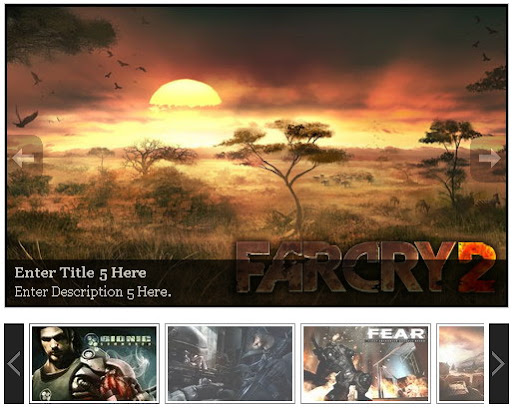
Hello,
Thanks for sharing valuable information
Blogger's Guide
Hi Lasantha,
Another Great tip thanks.
I see you have a textarea with a link under all your blog posts.
How do you add the code to make that link ?
I am able to add a link under my posts to my home page but you link is to the actual post.
Thanks again,
Dave
To add a automatically link to this post widget to blogger read this:
http://bloggertipandtrick.blogspot.com/2009/12/link-to-this-post-widget-blogger.html
Where can I host the files??
Use Free file hosting service like 110mb.com or use google code for your file hosting.
How To Host JavaScript Files on Google Code+Unlimited Bandwidth:
https://www.bloggertipandtrick.net/2009/12/host-javascript-files-on-google.html
How do I float it left?
how to move slider to align left?
Can I mover the slider to align left?
cara untuk merubah title blog menjadi judul postingan
tolong bantuannya
Anda ingin menambahkan judul posting blog Anda secara manual.
Is it possible to make hyperlinks, on biggest image?
Thanks brother. Great post. However,I have one issue. This doesn't appear to start until all the images have been downloaded. Is it possible to include a preloader gif while the images are being downloaded so a blank area doesn't appear while this is being done.
Your resource is really very informative. Keep going that way.
realy big thanks we learn a lot fom you
thank you