By following the below steps, you can easily import content into your Blogger blog, allowing you to consolidate content from different sources or restore a previously exported blog.
1. Go to Blogger and sign in with your Google account.
2. At the top left of the Blogger dashboard, click on the blog you want to import content into.
3. In the left menu, click on "Settings".
4. Scroll down to the "Manage Blog" section and click on the "Import content" link.
5. The "Import content" dialog will appear. If you don't want to automatically publish the imported content, turn off the option "Automatically publish all imported posts and pages."
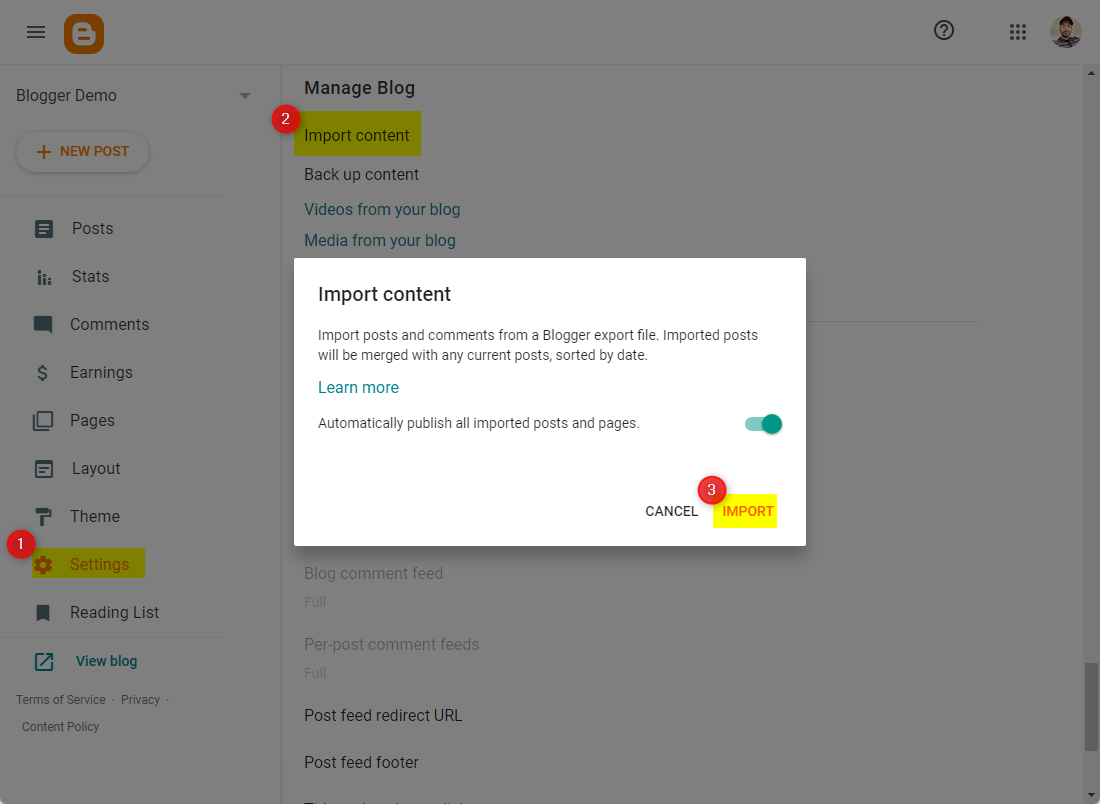
6. Click on "Import" and select the XML file you want to import. This XML file should contain the content you exported from another blog or platform. After that, click "Open".
7. The upload process may take a few moments, depending on the size of the file. Once the import is complete, review the imported posts, comments, and settings to ensure that everything was transferred correctly.
i cant import my blog, my file size is 50 mb, and wxr xml installer is also not working showing errors, do you know any free trick? normally capcha timeout and dot net framework error is coming, nothing working, any other way then please mention, blogger to wordpress and blogger to blogger both tricks you post. o.k. thanks